If you have been a mac user for long enough time you will know all about the Expose feature. If not then here is a quick review....
Expose allows you to quickly do the following:
See All the windows you have open,
Push all windows to the side to quickly view just your desktop,
See just windows from the current application
These key commands are some of the most commonly used keys on my keyboard. By default,
F9- Shows All Windows
F10- Shows Application Windows
F11- Shows Desktop
While you can set hot corners or mouse shortcuts (a tip for another post) for these commands, most mac users quickly learnt these keys when they bought their first mac. However, if you have just bought yourself a brand spankin new mac, or got yourself a new Aluminum keyboard you will notice that F9, F10,F11 are now defaulted to "Next", "Mute", and "Volume Down" respectively. While this keyboard now included F3 as the new "Expose - Show All Windows" command it leaves the other two commands, most importantly, "Show Desktop" out to dry. Oh sure you can press "Function" and F11 to still get to the "Show Desktop" feature but on both the macbook, and the keyboards have the "FN" key in a very poor location which makes this key not very "short."
AH, there is a solution.
By default, ⌘ + F3 will "Show Desktop" and Control + F3 will "Show Application Windows"
This actually turns out to be quite ergonomical and sooner than later you will forget F11.
BONUS: Pressing ⌥ + F3 will bring up System Prefs for Expose and Spaces. As well you will find that ⌥ + F12 will bring up System Prefs for Sound
EVER MORE BONUS:
⌘ = Command
⌥ = Option
⌃ = Control
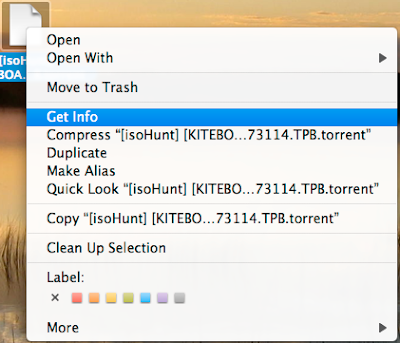
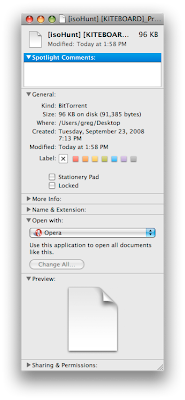 Select your app from the drop down menu (I want Transmission) and then click "Change All"
Select your app from the drop down menu (I want Transmission) and then click "Change All"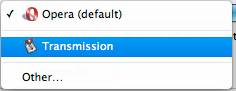 Voila! Close the window!
Voila! Close the window!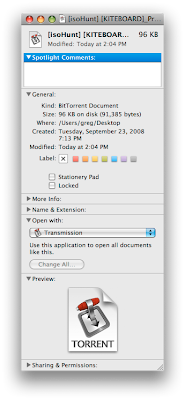 Note: Oh, and if you only want that single file to open in that program, and all the rest to still stay in the other type, don't click "Change All". Just close the window.
Note: Oh, and if you only want that single file to open in that program, and all the rest to still stay in the other type, don't click "Change All". Just close the window.


