I'm working in Final Cut Pro, but the video in the viewer looks very distorted... there's lines all through it, and it looks interlaced. I just switched computers from an eMac to the new iMac. I don't get it, I even have the canvas size at 100%, so it should be running at full quality. Will it look like this in the finished product? How do I fix this?Short answer: your finished product will be just fine.
Long answer: Most video you tape nowadays is interlaced. The LCD display on your iMac is not interlaced. That's why your video looks like junk: it's flashing a bunch of lines on the screen, but that's not how your display works. AH!
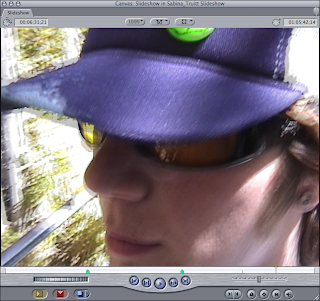
Interlaced Video

Problem Solved!
No comments:
Post a Comment