I haven't installed anything new. I haven't added any large files to my computer. But I keep running low on hard drive space! How do I find out what is taking up all the room on my iBook?Apple's Finder doesn't cut it. It'll tell you how much space is left on your hard drive, but it doesn't give you a bird's eye view on what is taking up your hard drive space.
Enter Grand Perspective. This free application gives you an interactive, graphical "tree view" of your Mac's hard drive.
Step 1: Download and install Grand Perspective.
Step 2: Select the hard drive of concern:
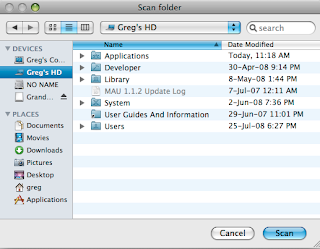 Step 3: Wait a few minutes for Grand Perspective to scan your hard drive
Step 3: Wait a few minutes for Grand Perspective to scan your hard drive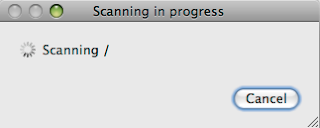 Step 4: Be overwhelmed by the graphical representation of your hard drive. (FYI, the largest block is my iPhoto library)
Step 4: Be overwhelmed by the graphical representation of your hard drive. (FYI, the largest block is my iPhoto library)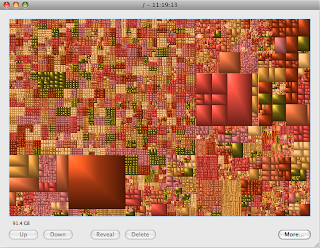 Step 5: Mouse over the larger blocks to find out what they are and how much space they're taking up, then click on the blocks you don't think you need, then click "reveal" to see where it is in the Finder
Step 5: Mouse over the larger blocks to find out what they are and how much space they're taking up, then click on the blocks you don't think you need, then click "reveal" to see where it is in the Finder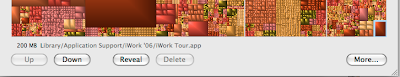 Step 7: Delete and repeat!
Step 7: Delete and repeat!This is an awesome free app and I know it saved Alexa a huge headache; she found out that Azureus was taking up 7.5GB of space. Needless to say, she deleted Azureus and is now using Transmission and enjoying having almost 1/5th of her hard drive back!
note: There is a rhyme and reason behind the colours and groupings of the squares that Grand Perspective uses: Files in the same folders are grouped together, then folders that are in the same folders, etc.
2 comments:
why was azureus using so much space?
I just used this on my mac, and azureus was only taking up 34mb. Weird.
I tried Transmission and all my downloads where alot slower. Hope she has better luck than I did. The trick with azureus is to not install the update to VUZE.
Post a Comment