First, find that file (in my case, a .torrent file) and right click (or control + click) it. Select "Get Info" from the menu.
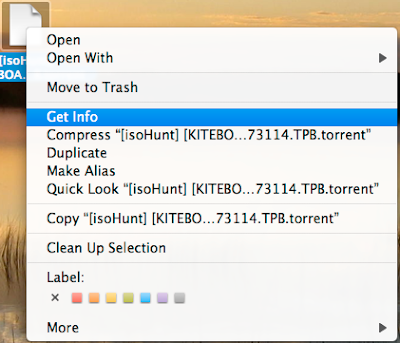
From this menu, click the triange beside the "Open With" pane to reveal the default application switcher.
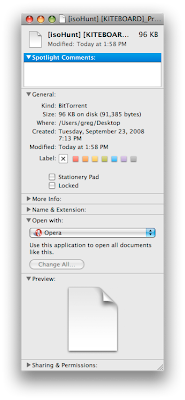 Select your app from the drop down menu (I want Transmission) and then click "Change All"
Select your app from the drop down menu (I want Transmission) and then click "Change All"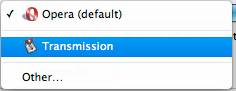 Voila! Close the window!
Voila! Close the window!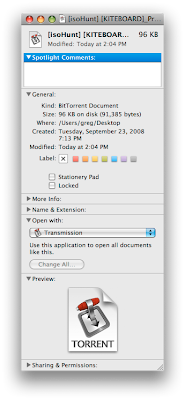 Note: Oh, and if you only want that single file to open in that program, and all the rest to still stay in the other type, don't click "Change All". Just close the window.
Note: Oh, and if you only want that single file to open in that program, and all the rest to still stay in the other type, don't click "Change All". Just close the window.
No comments:
Post a Comment