What is the shortcut key to force quit an application on a Mac?
Short answer: ⌘ + option + escape
Long answer: Although many Mac zealots would say otherwise, Apple Mac computers are not perfect. Occasionally, applications will quit working and you're stuck staring at what I like to call, "the Rainbow wheel Of Death", or ROD for short. You'll know him when you see him!
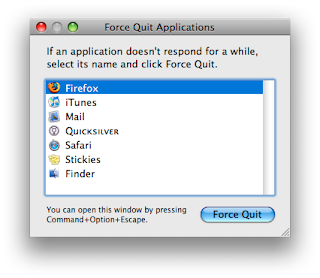
The "Force Quit" Dialog Box
Often, a little patience will pay off and the application will resume, but if you know it's crashed, or you're impatient, force quit the application. Hit the key combo above, and the ensuing dialog will list your applications AND tell you if one is not responding. You can even force quit (or relaunch) the finder through the force quit dialog.
Alternatively, you can also find "Force Quit" under the apple in the title bar, or by holding the left mouse button on the guilty application's icon in the dock.
1 comment:
Actually on new macs you can force a restart by pressing control-command and the power button or control-command-eject at the same time.
However, using the Force Quit dialog box usually fixes the problem. I have only had to force restart a couple times.
Post a Comment