I downloaded some videos from youtube and they are currently in flv format. I'd like to put them into a powerpoint, and I think I need to convert them to mpeg, or something. But I don't know how to do that or what program to use.
Thanks!
I get asked this question all the time. YouTube is an amazing resource until you need to use one if its videos offline or in a presentation.
And that's where vixy.net saves the day.
Vixy converts flash videos to a few different formats, including .avi and .mov. It's super straight forward to use:
1. Copy the URL (web address) of the page where the original video is
 2. Paste the URL into the appropriate field, pick a format, then hit start.
2. Paste the URL into the appropriate field, pick a format, then hit start.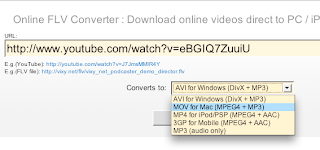 When Vixy is finished converting the file, it will allow you to download the video!
When Vixy is finished converting the file, it will allow you to download the video!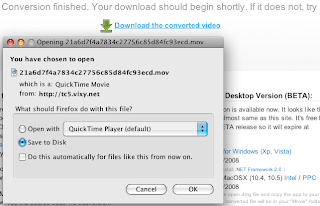 A few quick tips:
A few quick tips:-I recommend using .avi if you're a Windows user and .mov if you're a Mac user.
-Don't expect perfection; YouTube's videos aren't that high of quality to start with, and you will lose more quality when you convert the video to a downloadable form.
-This works with any flash site that uses streaming flash videos, like Daily Motion, MetaCafe, etc.
-Depending on the length of your video and how busy Vixy is, conversion and downloads may take a while.
-This won't work if you copy the address of a page where the video is embedded. You have to go straight from the source!
-Vixy can get a little glitchy; if at first you don't succeed, try, try again.
3 comments:
Try this too.
http://googlesystem.blogspot.com/2008/04/download-youtube-videos-as-mp4-files.html
Good call, Daryl! I didn't even know that!
If you want to use your youtube videos in imovie 2008 you'll want to convert it to a m4v. The best and fastest way is to use Mpeg streamclip (http://www.apple.com/downloads/macosx/video/mpegstreamclip.html) I think it supports flv files as well.
Post a Comment